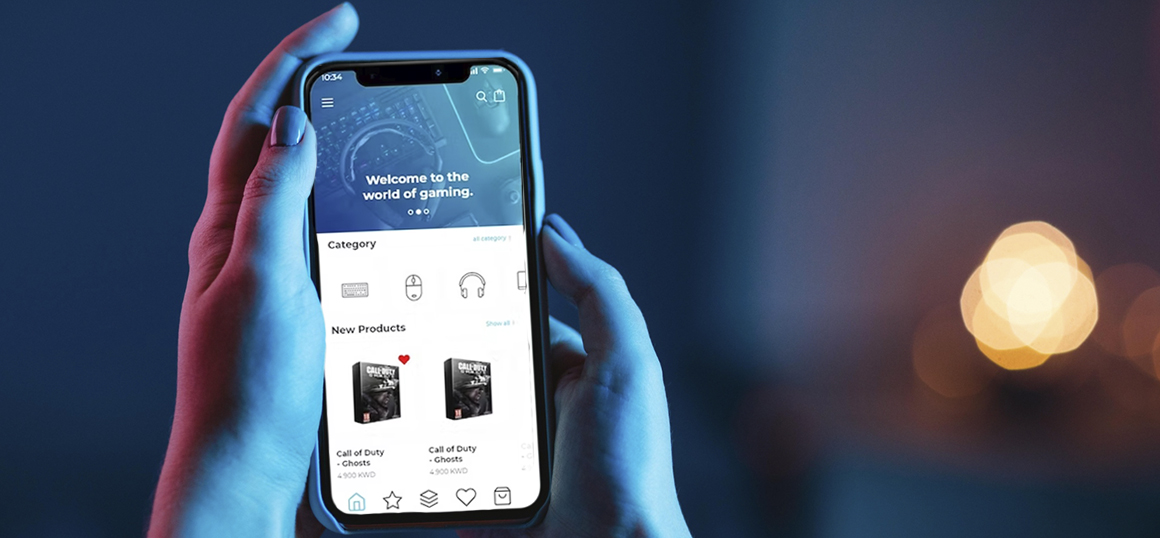
Website traffic from mobile devices is steadily increasing – a phenomenon which experts consider to be quite natural. If you have noticed a decrease in conversion on your mobile site compared to desktop, one reason could be clunky navigation, which, even after adaption, does not fully satisfy user experience.
Research shows that 52% of users prefer smartphones to access the Internet. If you want to increase the conversion of your online store, here are eight steps you could take to create a flawless mobile version of your website.
When deciding to address mobile conversion rate optimisation, calculating mobile conversion rate is quite simple. You use this formula:
Conversion Rate = (Mobile Conversions / Total Mobile Visitors) * 100%
You can easily get all this data from Google Analytics.
For example, if 15,683 visitors visited your website in the last two months and 432 of them converted, the conversion rate for those two months is 2.75%.
Here at Atomic Leap Agency, we have not only prepared a selection of proven methods for conversion rate optimisation (CRO) for you; but also, for ease of implementation, we have categorised them by which page(s) they can be applied on your website.
All our suggestions below are based on analysis of user interactions with sites using Google Analytics. If you follow them you are sure to improve your mobile ecommerce conversion rate:
In order not to lose a significant volume of potential customers, check:
To understand where to focus your attention, analyse what information the client needs to see in order to make a decision. Once you understand this and put it in place, go further and work on your appeal: it should be clear, noticeable, persuasive and convincing.
When you are up to speed, it is really important to regularly (at least once a month) check how the site is displayed on the screen of mobile devices.
Pay special attention to this issue. Most e-commerce brands may have experienced problems with readability on their mobile websites at some point.
On the Enhancements tab in Google Search Console, check if you have the “Text is too small to read” error. If so, then the readability of your mobile site is to blame. The ideal font size for mobile screens is 16 pixels.
For long directories with many graphic elements, use the technique of post-loading out-of-scope images. That is, pictures that change automatically or load immediately on the desktop version of your site will load on your mobile site only when the page is scrolled.
The advantages of lazy loading include:
For the desktop version of your online store, we recommend placing four to five product cards in a row. But for the mobile version, our recommendation is two in a row. This combination is most beneficial in terms of psychology and ease of scrolling.
Reduce the number of filters so that you only have most relevant and frequently used ones, such as price range slider, size, type, brand flags, and colour. You can enable additional filters if necessary once you have analysed customer behaviour and studied analytics data.
In the mobile version of your site, it is important that the call to purchase button is constantly in sight. To do this, use static buttons that appear immediately upon entering the catalogue and accompany the buyer while surfing through the pages.
Optimise the quality of images displayed on mobile devices. You can easily resize and optimise website images with apps like TinyIMG, TinyJPG and iLoveIMG. Some of these apps offer bulk upload so you can process multiple images in one go.
It is good practice to reduce the number of steps in the checkout process, reduce the number of form fields, add a checkout progress bar and offer one-click payment. In the fields to fill out, write an example of correct data entry and add a check.
Mobile e-commerce continues to grow, and you can’t afford to be left out. It will not be easy to implement the above steps to increase the conversion of the mobile version of the online store website on your own, but the time and effort spent will fully justify itself.
Equally, if you use a performance marketing agency like Atomic Leap the investment you make in our services will more than be returned in improved conversion rate optimisation.
Liked the article? Don’t forget to share it on social networks.

ABOUT THE AUTHOR
Wayland Coles is MD and Founder performance marketing agency Atomic Leap, where he helps businesses of all sizes capitalize on the power of PPC marketing.
LinkedIn: Wayland Cole