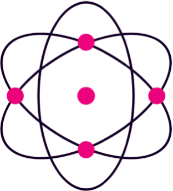This multi-part blog is all about Lifetime value and how to use it – both to measure and optimise PPC campaign performance.
The aim of this blog series is to explain the significant benefits of using Lifetime value for optimising PPC campaigns. By comparing lifetime value to other metrics commonly used for optimisation, the potential impact on profit is explained with examples.
In part 1, we will be looking at what Lifetime value is. There is some guidance on how to calculate it and also how to use Lifetime value to measure PPC and other marketing performance.
Options and Common Practice for Measuring PPC Performance
When it comes to measuring the results of PPC campaigns there are a wide range of common practices.
PPC performance is often typically measured on everything from impressions, clicks and quality score through to sessions, behaviour onsite and conversions. However, I believe the only true measure of a PPC campaign is profit – put simply:
PPC Profit = Net Profit from sales – advertising costs.
If the PPC profit isn’t increasing, relative to external factors (seasonality, market growth, etc.), then the account isn’t being optimised effectively. Increase your quality score to 10 all you like, but if you’re not increasing profit then something is going wrong.
The trick is to know exactly what the net profit is and this is where lifetime value comes in.
What is Lifetime Value?
Lifetime value is simply the value you expect from a customer over their life as a customer with you.
This is all the future revenue expected from each customer – including any recurring revenue, additional purchases, up-sells, customer referrals and any other revenue generated.
For those new to lifetime value, this may seem an impossible question to answer. It is impossible to calculate exactly in most cases. However, the key to calculating lifetime value is to get as close as you can and to be conservative with your estimate.
How do I calculate Lifetime value?
The full answer to this question is beyond the scope of this article.
Here is an example of a very simple calculation:
LTV = Annual Profit Of Customer X Number of Years Customer Remains
The calculation you use should be based on your business but ultimately there will be some common themes to look out for.
It is important to include all costs related to each source of revenue from each customer. How much profit are you making from each transaction?
How long the lifetime of a customer is in years or months is up to you. Two or three years is common, but it could easily be longer or shorter.
However you end up calculating your Lifetime value, you should do it in a way that makes you feel very confident that your Lifetime value is accurate and conservative.
For example, if you have calculated your Lifetime value per customer is £250, then you should feel confident that acquiring customers for a cost of £249 each is profitable – but not that profitable!
The key with LTV is to get as close to the real figure as possible – it is not a cost per acquisition target built with a healthy margin. It is a description of the value of each of your customers.
Segmenting Customers Based on Lifetime Value
You know that all of your customers do not make you the same amount of money. The key is to identify which customers make you the most money.
This could be as simple the first payment they make to you, or the first product they purchase from you. Does a certain product or service attract more repeat business? Is there a certain customer profile that is more or less profitable than others?
One good way to identify different lifetime values is can be through the source of the customer – how they came to you in the first place.
In PPC, keywords that the customer uses could give you an indication of the type of customer they are likely to become. This type of hypothesis can be tested in PPC to determine if certain keyword themes lead to higher value customers.
You can also compare PPC to other sources of traffic to determine different LTVs per source.
Here is an example of how this might look for an company buying conversions from a comparison site and also running PPC campaigns:
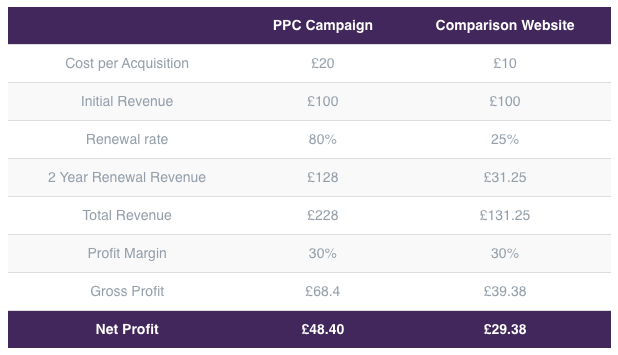
In this example, the customers from a comparison website have a lower renewal rate than those from the PPC campaigns. Those customers who use comparison websites are less likely to renew – they use comparison sites to find the best deal when it comes to renewing. Those customers coming via PPC are less likely to use comparison websites and are more likely to renew.
This example highlights the potential pitfalls of using cost per acquisition as the key metric for analysing all marketing and PPC performance.
The PPC campaign cost per acquisition is twice that of the comparison website, but the profit is also 65% higher.
However, using cost per acquisition to optimise PPC campaigns can have far larger implications on total PPC profit.
We’ll talk about that next week in part 2.

ABOUT THE AUTHOR
Wayland Coles is MD and Founder performance marketing agency Atomic Leap, where he helps businesses of all sizes capitalize on the power of PPC marketing.
LinkedIn: Wayland Cole
Whenever I come across a Charity who doesn’t know about Google Ad Grants I send them a guide on how to apply (step-by-step instructions included below), as well as explaining why they should. There are lots of benefits to the Google Ad Grant, as well as the most obvious one – it’s free advertising budget!
Why would my Charity want over £7k free advertising on Google every month?
We know how difficult it can be for non-profit organisations to find the funds to fuel their advertising campaigns. With Google receiving over 63,000 searches per second on any given day (that’s at least 2 trillion searches per year), having the opportunity to run Search ads is something most brands wouldn’t want to miss out on. This is where the Google Ad Grant can help you. For many organisations it serves as a strong foundation for advertising, and will connect people to your cause in an effective and affordable way.
So, what exactly is Google Ad Grants?
The Google Ad Grants provides up to $10,000 USD per month, which equates to around £7,750 GBP today, of free advertising on Google Search result pages, to eligible non-profit organisations.
Who’s eligible?
The Grant is open to organisations who:
✓ Are registered as a charitable organisation
✓ Meet and agree to Google Grants eligibility and programme policies
✓ Have a functioning website which contains adequate information on what your non-profit is all about
The following organisations are unfortunately not eligible for the Grant:
✘ Governmental entities and organisations
✘ Hospitals and medical groups
✘ Schools, childcare centres, academic institutions and universities
What are the benefits?
The Grant programme allows you advertise in Google for free. This unlocks huge potential for charities and non-profits to get in front of the right people.
When someone uses Google it’s because they have a specific search intent; whether it’s for information, searching for a specific brand, or transactional e.g. ready to make a purchase. This is generally the best place to reach your audience as they are actively searching.
To expand your reach, you can use a variety of different keywords and key phrases that are relevant to your brand and organisation’s core objectives. Then you can write copy for your text ads to ensure that your messaging aligns with the keywords and the actions you want users to take. Plus, with your advertising costs largely covered this is a huge benefit.
What are the main challenges?
There is a specific application process you have to go through to register your non-profit. You need to get a validation token from TechSoup in order to apply. Once you’ve qualified it’s not as straightforward as you’d think maintaining eligibility and managing the account.
You have to stick to the strict compliance guidelines from Google, which includes proactively managing the account amongst a wide range of changing criteria (which will be a separate blog article). If you don’t comply Google will immediately deactivate your account – this normally happens before you can do anything about it.
The management of it can be tricky and time consuming, which is why so many non-profit in-house teams just don’t have the capacity or level of expertise to manage it. Many Grants accounts we come across only spend a tiny fraction of the grant available, when they could be spending the full $10k.
Step-by-step guide to applying for a Google Ad Grant
1.) Register your non-profit with TechSoup to acquire your validation token
a. Register your charity on the TechSoup registration page here.
b. Once your organisation has been validated, log in and you will be presented with a validation token which will look something like this: 345c476@YourOrgName
c. Copy this code and include it in your Google non-profits account
2.) Register for the Google non-profit programme once you’ve got your validation token
a. Sign up here.
b. Make sure to use a Google email address for this, which can then be used to access the Google non-profit programme and the Ad Grant account.
c. Go to the Google non-profit site
d. Agree to statements about non-discrimination
e. Insert your validation token
f. Fill out your personal contact and organisation information and agree to be contacted by Google
g. Google should approve your application within a day or two – they will send you an email when they do
3.) Apply for the Google Ad Grant programme once your application has been approved by Google
a. Create your Ad Words account here.
b. Make sure you use the same email address you used for the non-profit application
c. IT IS CRUCIAL that you skip the billing process. This is the number one mistake people make in applying
d. Choose USD as your currency
e. Never enter any credit card info – even if it asks you for it. If you do, you’ll be setting up a standard paid account, not a grant account, and you’ll have to start the whole process again.
f. Create some campaigns compliant with the Google Grants criteria
g. Once campaigns are set up, then you can apply for the Ad Grant via the Google non-profits account.
h. To do this, enter your Ad Grants customer ID to the relevant page in your Google non-profits account. You need to make sure that you are signed in with the same email as the one that was set up for the Google non-profit account.
How we can help…
If you’re limited on resources or you’d rather not take up your teams’ time with the day-to-day management of the Google Ad Grants programme, our ppc marketing managers are here to help you.
We’ve been working with non-profit organisations on their Ad Grants accounts for around 5 years and would love to help support more charities boost their donations, memberships and achieve their goals. For more information please don’t hesitate to get in touch today!
How Much Should I spend on PPC? – Part 1
“How much should I spend on PPC?” or “Am I spending too much on PPC?” are questions I get asked a lot by prospective clients. In this two-part blog, I’m going to explain how I answer these questions:
- How much should you spend on an AdWords trial
- How much should you be spending on your existing PPC campaigns
How much should I spend to test AdWords?
If you’re thinking of trialling PPC or an AdWords campaign, you probably want to know how much profit PPC/AdWords will make your business.
Unfortunately, a PPC trial cannot tell you how much profit you will make from PPC. What a PPC trial should tell you is how much profit you are likely to make in the future.
This may seem a subtle difference, but it’s critical to determining how much to spend on a trial. The typical PPC profit over the life of an account almost always looks like this:
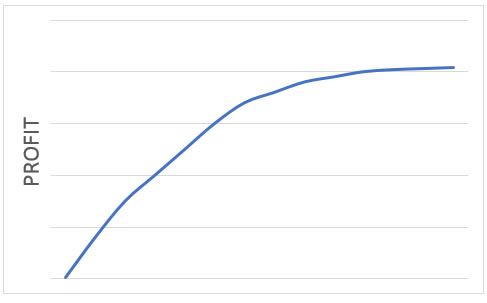
The profit line increases quickly at the start and then tapers off after time. A PPC trial will only take you so far along that steep line of increasing profit. It is very unlikely to take you to the top.
PPC is all about learning what works and what doesn’t and moving the spend onto what works to generate more profit. It’s an ongoing process that is never truly perfected.
Some of our clients that have been with us since 2010 are still seeing 15% to 20% year-on-year profit increases through the optimisation work we do. Here’s a graph of profit for one of our clients over the first three years:
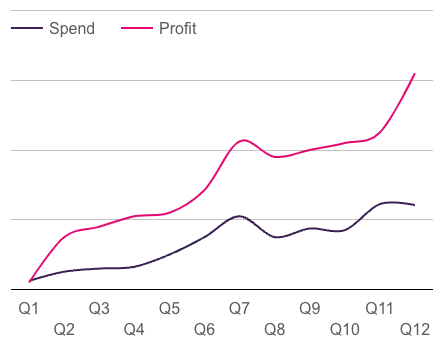
A PPC trial should simply tell you if PPC works for your business or not. At the end of the trial you should have some idea what the minimum profit will be in the future – in the knowledge it will continue to improve.
For a PPC trial to be successful, it needs enough data to be confident of the conclusions from the trial.
Before calculating how much it would cost to get enough data for your business, I thought it would be worth running through some example trials to highlight the importance of getting enough data.
Example of a failed 6-month trial
Let’s look at a very simple example of a six-month trial:

This six-month trial has cost £6,000 and delivered 19 conversions. For the sake of this example, we don’t know if the trial has made a profit because we don’t know how much a conversion is worth.
However, we do know that the trial has failed to answer the “likelihood of success” question. This is because there simply is not enough data to be able to predict future performance.
What would the next three months look like for this trial? There could be 15 conversions or there could be 5.
When you don’t have enough data from a PPC trial, you can’t predict future performance and you can’t properly optimise. For example:
- If it made profit in January and April, but lost money in all other months –were there external factors that drove performance in these months?
- One advertisement might be 50% more effective than the other alternatives – you would never learn this in the above trial
- One keyword could be spending a lot but not delivering any leads. This sort of information would transform the account, but you need the data to learn these conclusions.
- Many, many more
Performance could be transformed with this kind of knowledge. With so little data to work with, this trial was doomed from the start because the budget was too low.
With a cost per click of £9.50 and a budget of £6,000 – 628 clicks is all we have to analyse. 3% of clicks converted leaving only 19 conversions. This budget is inadequate for testing this business in PPC.
Example of a successful 6-month trial
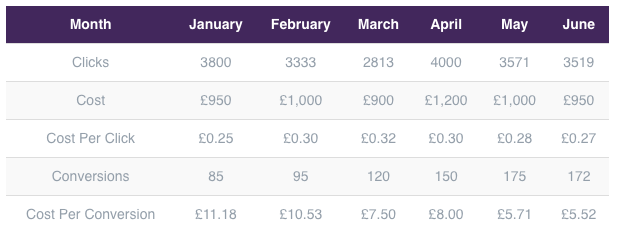
Cost per conversion has improved consistently over this six-month trial. The trial has generated sufficient conversion data to learn what has worked and what has not – and the account has been properly managed.
In this example trial, advertising messaging will have been testing and optimised, keywords optimised along with a full range of changes based on testing and the resulting conversion data.
This is how the first six months of a PPC trial should look – everything else remaining equal. Whoever is managing this account is doing a good job of optimising the campaign and reducing the cost per conversion.
Of course, we still do not know what the profitability of this trial is as we do not know the value of a conversion.
However, we can much more confidently predict the future performance. £5 per conversion seems stable with two consecutive months. Some early wins have been found and normally you should expect further improvements over time.
With this information you will know how profitable the campaign is likely to be in the future. With this information you can re-look at the PPC campaign compared to your other options.
This trial is has a cost per click of just £0.29 and the budget is £6,000 resulting in 21,036 clicks to analyse. We have also generated 797 conversions. This budget is more than adequate for testing this business in PPC.
In fact, you could probably have run the test with significantly lower budgets and still been able to answer the key question – “how likely is PPC to generate profit”.
In the next section, I’ll give a guide on how to estimate a budget for an AdWords trial. This will give you a very rough idea of how much you should spend on a trial. Emphasis on the rough.
How to calculate a (very) rough AdWords trial budget
The more budget you have for your AdWords trial, the quicker you will learn and the more accurate the results of your trial will be. However, you should aim to spend the minimum required to get an accurate idea of how profitable PPC could become for you.
You don’t necessarily need 800 conversions in a trial to get a good idea of future profitability.
When we calculate a budget for a trial we usually give a recommended band of spend based on the spread of traffic and CPC prices across a full range of keywords from a range of sources.
The next steps take you through a simplified version of this process. At the end of this you should have at least a rough idea of how much you would need to spend to trial AdWords properly.
It is important to state that this should work for roughly 85% to 90% of organisations. The following process is unlikely to work if:
- Your brand recognition is extremely strong in your sector – like BMW for cars or Nike for sports gear strong (Google will grossly underestimate click through rates and CPC)
- You have tens of thousands of products that can be described in multiple ways – the approach relies on Google matching a good proportion of the terms you would use in your PPC campaigns to the few you have selected, it’s less accurate if your spend would be spread evenly over hundreds of thousands of keywords (if you have a long tail)
Step 1 – estimate the number of conversions required
How many conversions you need per month to run a valid trial depends on your business and what you count as a conversion.
If you sell 1,000 different products online, you will need a lot more conversions to make any kind of assessment. This is because you have an additional variable in terms of the profitability of each product.
If you have one conversion goal – like a subscription service or lead generation then you will need fewer conversions to learn how well PPC could work.
As a very general rule of thumb, if you have one conversion goal to optimise towards then use 20 conversions per month as a minimum.
If you have an ecommerce website with several hundred products you might need 100 conversions per month.
If you have thousands of products to sell online, then you may need several hundred. For the purposes of estimating a rough budget, use a maximum of 300 conversions. Even if this isnt enough to test all of your products on your website, it should be enough to test a good percentage.
As this is a rough calculation, don’t get too concerned with getting this figure right. Just get a feel for how many conversions you’ll need based on the numbers above.
Step 2 – choose your keywords
The first step in estimating your cost per click is to choose some keywords. Because this is a very rough calculation, you don’t need to worry about building a list of thousands or paying for keyword tools.
To do this part you will need access to Google’s keyword tool. However, to get access to the keyword tool, you will need an AdWords account first.
Signing up for AdWords is easy and free – follow the instructions on https://support.google.com/adwords/answer/6366720 – have a read through and click sign up for AdWords. I recommend not using AdWords express.
When you’ve done this – login to AdWords and click on three dot symbol in the top right and then the Keyword Planner as in the image below:
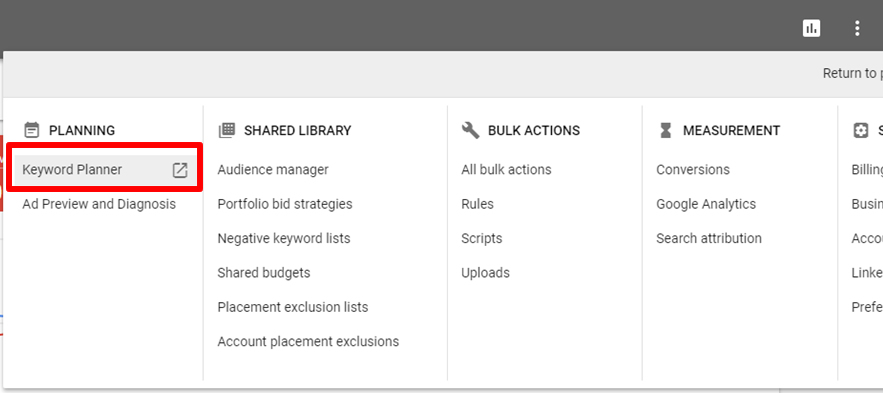
If you are still in the old AdWords interface you can find the keyword planner under the “Tools” menu option.
Once you are in the keyword planner, click the top option “Search for new keywords using a phrase website or category” to load the form below:
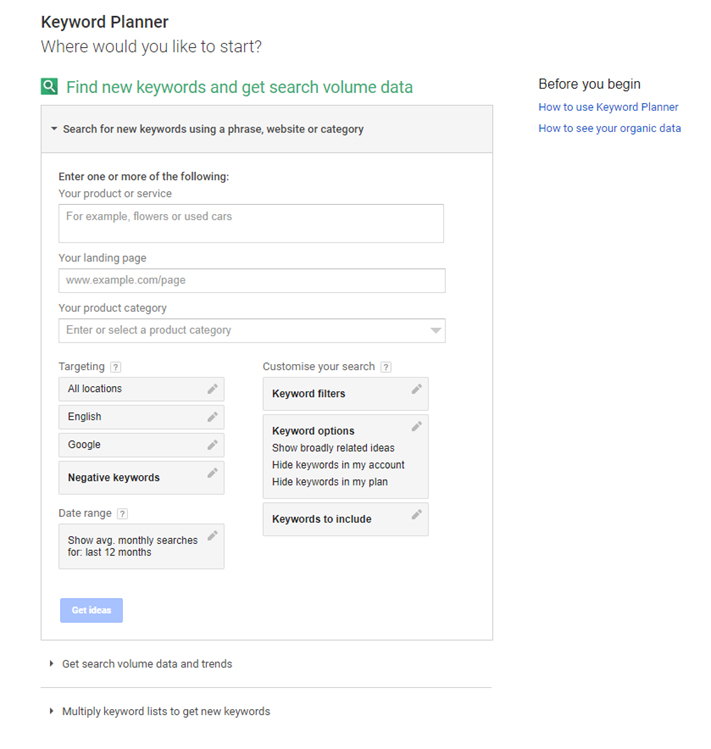
Now the tricky part – pick two or three keywords that describe exactly what you do and type them into the top box.
A common mistake here is to pick keywords that might be more appropriate to another type of business. It is important to only pick those terms where you can be confident that your service could help 90% of those searching.
For example – if you are an accountant your keywords might be “accountant”, “SME accountant”, “fixed fee accountant”, “accountant in location” etc. Your keywords will not be “tax advice” (a tax advisor would be more appropriate), “corporation tax” (this is a very general term), “exit strategy” (probably more likely to speak to a business selling company) etc. These could be keywords to test in the future but for the purposes of estimating a rough budget we just need the people looking exactly for what you are offering.
The best way to check if a keyword is good to use to estimate the budget is to search for it in Google. If no ads appear when you search do not include the terms. If no companies advertising on the terms are direct competition, do not include those terms.
In the example below I have used a UK wide plumbing company as an example.
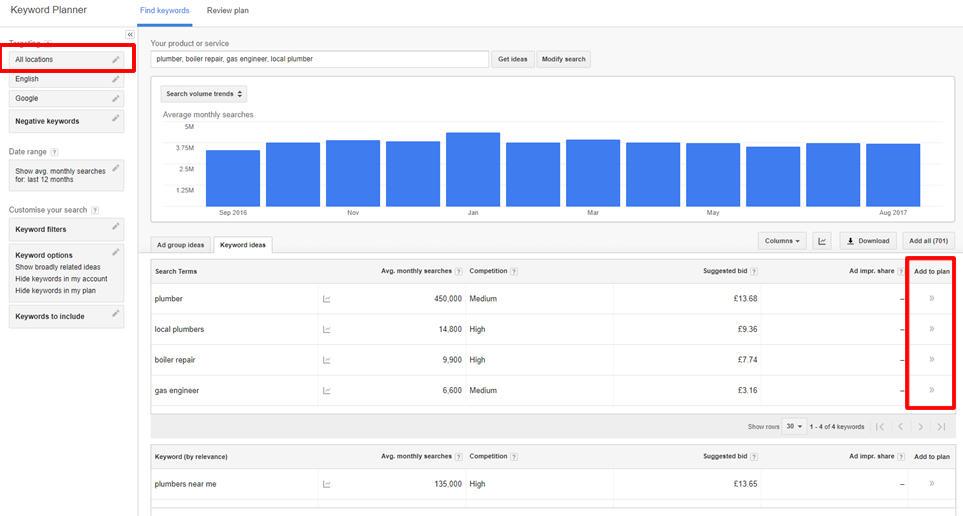
The first step is to change the location – this is in the top left menu. Click the pencil, add your locations (and remove unwanted locations).
Have a look through the keywords and click on the right pointing arrows below “Add to Plan” to add them into a new adgroup.
When adding keywords, only add those keywords where:
• You can service 90% of those people searching for the keyword
• Some ads appear on the search results page
• When ads appear, at least one of these is in direct competition with you
When you’re done just click on the review plan button on the right hand side to go to the next step:
Step 3 – estimate your cost per click
When you’ve clicked on next step, you’ll see a page that looks something like:
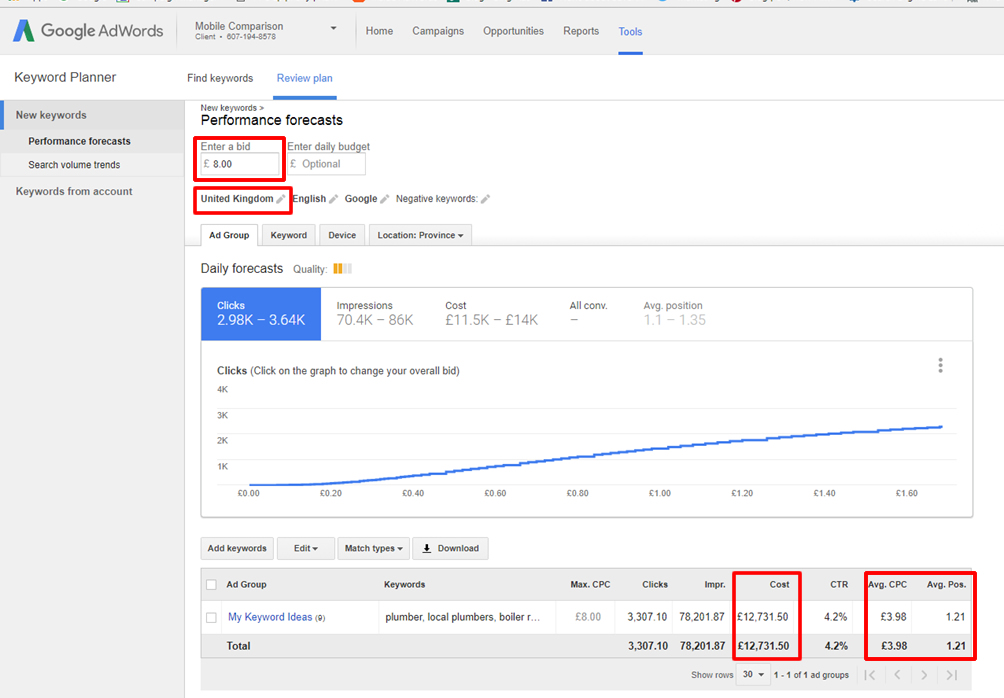
Make sure the location is set to where you can service your clients (click the pencil icon under the “Enter a bid” box). This should carry across from the previous page but always worth checking.
Now, in the “Enter a Bid” box keep entering bids until your average position in the table gets very close to 1.2.
When you get to this point have a look at the “Avg. CPC” number which in this example is £3.98.
Because this data from Google is very rough, we’ll take an extra step of +/- 33% to this CPC figure – giving us between £2.62 and £5.29.
If you look in the cost column of the table, this should give you a very rough idea of how much you could spend each day on AdWords on the keywords you have chosen, if you wanted to.
Make a note of figure in the cost column.
Step 4 – estimate your conversion rate
If you already know your conversion rate then just use that figure.
However, if you’re unsure just refer to the tables below to get a rough idea.
Here is a graph from smart insights for lead generation by industry type:
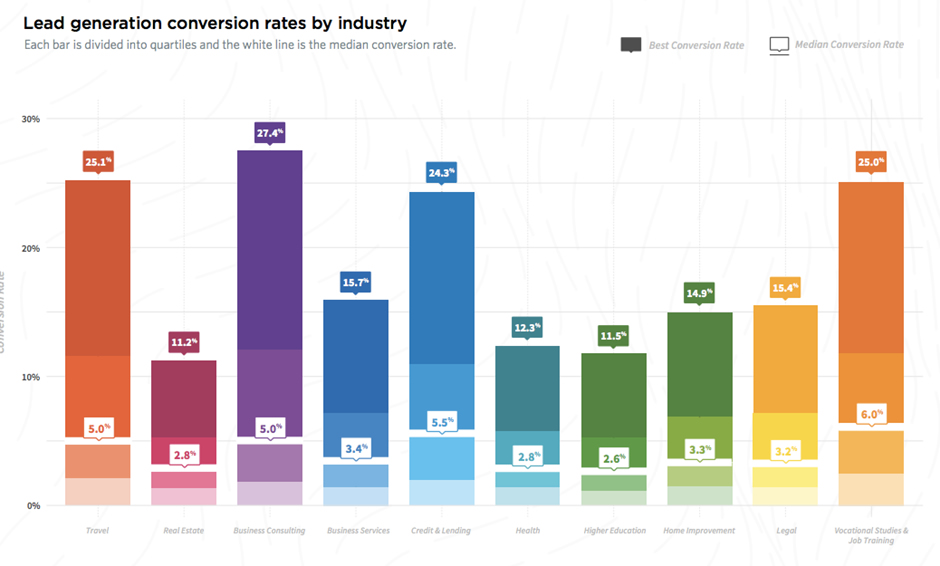
If you take the median for the industry closest to yours. For the plumbing example, I’d take an average of real estate and home improvement – roughly 3%. If you are using landing pages you should expect to achieve above the mean. I would expect that a landing page we created for a plumber would convert at 10% at least.
I simply can’t find a graph or any benchmarking for ecommerce. If you have an ecommerce site let’s just go with the average of 4.5%.
Step 5 – estimate your required PPC budget
We now have everything we need to calculate a rough PPC budget.
The formula for the budget is:
Min Leads Required / Expected Conversion Rate * Estimated CPC = Min Budget
So in my example of a plumber I have two CPC values – £2.62 and £5.29, an estimated conversion rate of 3% and a minimum number of leads of 20.
So at the upper CPC the formula works out at:
20/3% = 667 * £5.29 = £3,528
The Lower CPC works out at:
20/3% = 667 * £2.62 = £1,747
This is the recommended monthly minimum budget for the plumber example. It is possible to run a trial for a UK wide plumber for around £2.5k per month in advertising costs. For a 6 month trial the recommended AdWords spend would be £15k.
We almost always recommend a 6 month trial, although it can be possible to run a trial with as little as 3 months. Take your monthly figure and multiply it by 6 to get the total trial budget.
At this point it is worth checking that the estimated cost figure in step 3 is very similar or higher than your recommended budget.
If the required budget is considerably higher than the cost figure then it could be that not many of your potential customers are searching for your business in Google.
Go back and see if you have missed any keywords, and run the process again with the new keywords.
The lower the search volume in Google, the less accurate the tool becomes.
If you have any trouble with any part of this process get in touch and we’ll do our best to help.
The Net Cost of a Trial
What we’ve calculated here is the advertising spend recommended to run a trial in AdWords – the net cost will be much lower.
You should be making sales virtually straight away to offset the cost. Don’t forget that you are running this to make a profit. Even if the trial is unsuccessful, it is very unlikely you will generate zero revenue.
How much profit you make from PPC depends not only on a professionally run PPC/AdWords campaign but also on how your business competes with your new search engine competitors. This is a blog article for another time.
If you have a bigger number than you were hoping for fell free to get in touch – we’ll check the numbers for you and let you know the key challenges for your business.
Conclusion
This approach to calculating a minimum budget is essentially a simplified approach to the one we use to estimate budgets for those looking to trial PPC and AdWords.
It is very important to state that this is a rough calculation because:
• Bid estimates from Google are rough
• They are based on keywords chosen – which is only a rough estimation of the account
• The conversion rates from PPC are estimated – even if you already know your conversion rates from other sources doesn’t mean the same rate will apply to PPC
However, if you were completely in the dark about what your PPC trial budget should be then this should give you a ballpark figure.
It is important to state that this works for roughly 85%/90% of the time. As I mentioned earlier, this does not work for all types of organisations. Where this approach is likely to fall down is in the following circumstances:
- Your brand recognition is very strong in your sector (Google will grossly underestimate click through rates and CPC)
- You have tens of thousands of products that can be described in multiple ways – the approach relies on Google matching a good proportion of the terms you would use in your PPC campaigns to the few you have selected, it’s not very good if your spend would be spread evenly over hundreds of thousands of keywords (if you have a long tail)
Get in touch if you want some help from ppc marketing agency in calculating a trial budget for AdWords or PPC.
Next Blog – How much should I be spending?
In the next part of this blog we look at how to work out if you are spending too much or too little on existing PPC campaigns.
As any client of ours knows, we are always asking for feedback on every aspect of our service and always include feedback forms with all emails and reports. We ask our clients to rate different aspects of our service out of 7 and for any additional feedback or comments they’d like to give us.
We’ve had the results in over the past few months and we’re very pleased to say that we scored 98% for our overall service and 93% for our reporting!
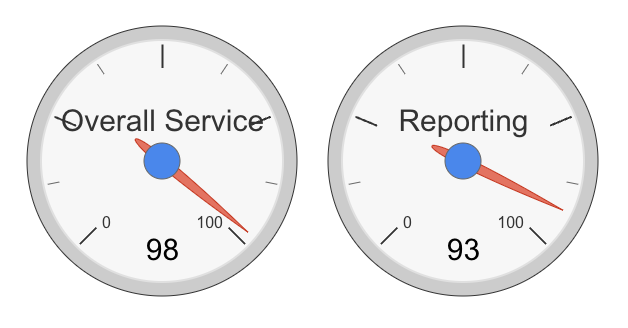
This is great news and we were very happy to know that our clients are happy. As part of this feedback we were also able to make some changes to reports for individual clients, which now helps them to get the most from their reports possible.
Here are some of the comments our clients included as part of the feedback process:
In 2016, our founder Wayland, was invited to lecture at the University of the West of England on PPC and Google Analytics.
You can view the highlights below, but we’ve had to edit out some of the login details and specific client information.
The lecture was a success and as we continue to work with the University of the West of England we hope to go back and do more!
Welcome to our new brand and website!
We’ve already uploaded some blog items to get us started – covering some of the things we’ve been doing in the past few months and we’ll be adding more over time.
Please feel free to give us some feedback on the new website and let us know your thoughts!